The file system is an organized group of files in a computer's storage space. It is a design that tells how files are arranged and structured in a logical way. A partition is like a section of the disk that holds different kinds of information, and a filesystem is like a special container that is stored within the partition.
The File System Hierarchy
In Linux and many other operating systems, directories can be structured in a tree-like hierarchy. The Linux directory structure is well-defined and documented in the Linux Filesystem Hierarchy Standard (FHS).
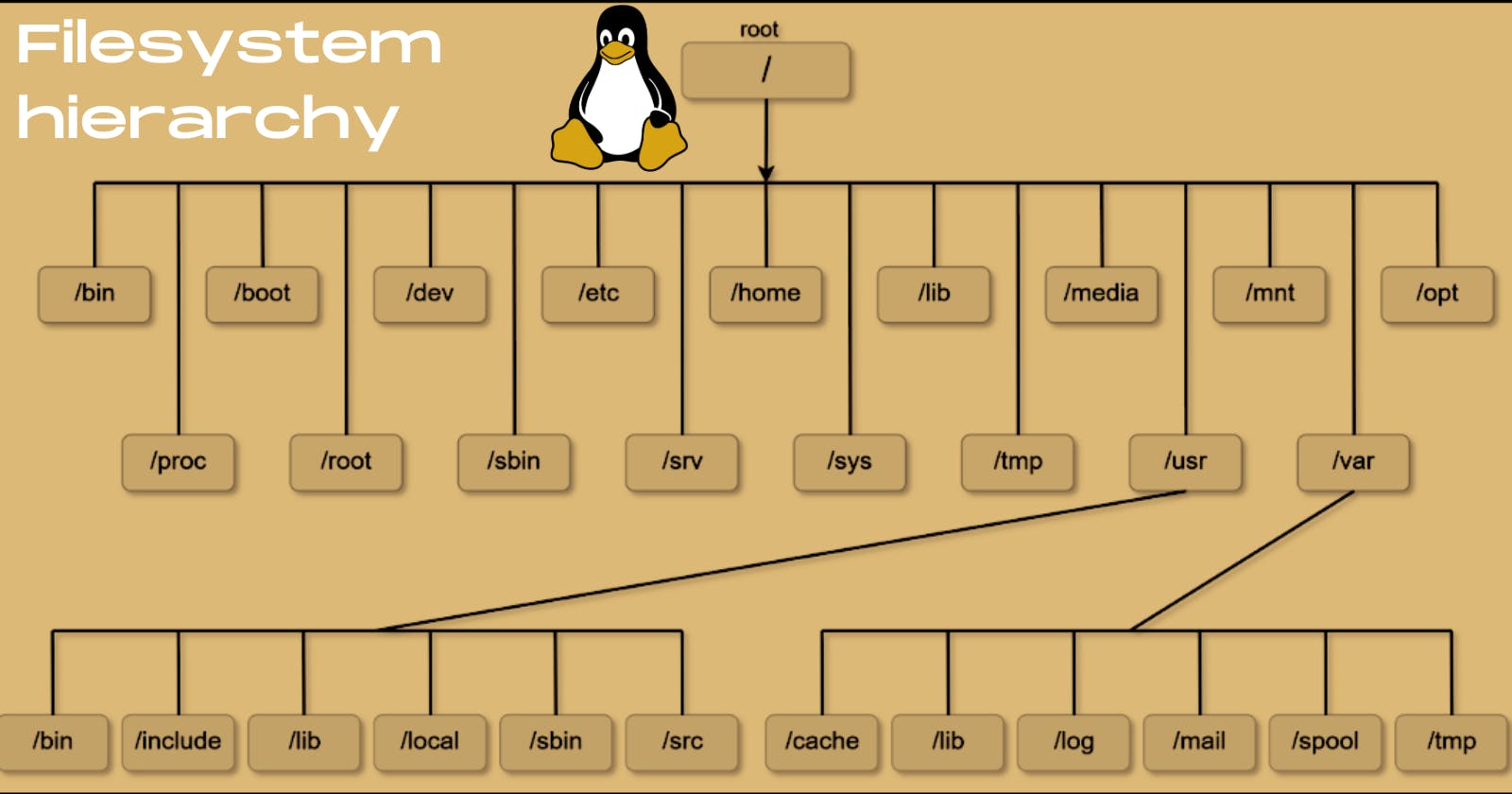
image source: internet
The following list provides a very brief understanding of the standard, well-known, and defined top-level Linux directories and their purposes.
/(root filesystem): The root filesystem is the top-level directory of the filesystem./bin: The /bin directory contains user executable files./boot: Contains the static bootloader and kernel executable and configuration files required to boot a Linux computer./dev: This directory contains the device files for every hardware device attached to the system./etc: Contains the local system configuration files for the host computer./home: Home directory storage for user files. Each user has a subdirectory in /home./lib: Contains shared library files required to boot the system./media: A place to mount external removable media devices such as USB thumb drives that may be connected to the host./mnt: A temporary mount point for regular filesystems that can be used while the administrator is repairing or working on a filesystem./opt: Optional files such as vendor-supplied application programs should be located here./root: This is not the root (/) filesystem. It is the home directory for the root user./sbin: System binary files which are executables, used for system administration./tmp: Temporary directory. Used by the operating system and many programs to store temporary files. Users may also store files here temporarily./usr: These are shareable, read-only files, including executable binaries and libraries, man files, and other types of documentation./var: Variable data files are stored here which include log files, MySQL, other databases, web server data files, email inboxes, and more./proc: It contains useful information about the currently running processes. Therefore, It is regarded as the control and information center for the kernel.
Types of File Systems in Linux

Ext (Extended File System):
Ext: The original extended file system, used in early Linux distributions. It had limitations in terms of maximum file and partition sizes.
Ext2: An improved version that added support for larger file sizes and introduced features like inodes and directory indexing.
Ext3: An evolution of Ext2 with journaling capability, which improved data consistency in case of system crashes. It became one of the most widely used file systems in Linux.
Ext4: A major upgrade over Ext3, offering better performance, scalability, and reliability. It supports larger file sizes, faster file system checks, and more efficient storage allocation.
XFS (X File System):
- XFS: Developed by SGI, XFS is known for its scalability and performance with large file systems. It's suitable for use cases involving high-throughput applications and large storage volumes.
Btrfs (B-Tree File System):
- Btrfs: Designed as a next-generation file system, Btrfs offers features like snapshots, subvolumes, and data checksums. It aims to provide improved data integrity and flexibility for various workloads.
Swap File System:
- Swap: While not a traditional file system, swap space is used to supplement physical RAM by allowing the system to use disk space as virtual memory. It helps prevent system slowdowns due to memory exhaustion.
ReiserFS (Reiser File System):
- ReiserFS: Known for its efficient handling of small files and high-performance metadata operations. However, it has seen reduced popularity due to the rise of other file systems like Ext4 and XFS.
JFS (Journaled File System):
- JFS: Developed by IBM, JFS emphasizes high performance and scalability. It's suitable for both desktop and server environments, with a focus on minimizing fragmentation.
This was a short explanation regarding the Linux file system hierarchy and the types of file systems in Linux.
Happy Learning!

